Welcome to my Mobile Blog!

I am Alok,My Blog is all about sharing with you. So If you like any of my article regarding mobile Tips, Please Reply me. You can Comment, you can share on facebook or you can join me on facebook.
Saturday, November 14, 2009
Latest full screen caller (fscaller) v3.02 for s60v3
Best full screen caller (fscaller) 3.02 pictures-
Settings and Features:-
- In this dialog you can configure the following settings:
- Auto start - if this option is turned on, the application service will start up automatically when you turn on your phone
- Show on - defines whether to show the screen during outgoing and incoming calls
- Show messages on - defines whether the screen for incoming messages should be shown only in standby mode or in any application or not at all.
- Backlight - normal or always on during a call
- Picture quality - defines the quality of big photo
- Text font
- Show title - allows showing or hiding the title pane, when the title is hidden, caller's picture can be a little bigger
Compatible devices: LG KS10 (Joy), LG KT610, LG KT615, Nokia 3250, Nokia 5320 XpressMusic, Nokia 5500 Sport, Nokia 5630 XpressMusic, Nokia 5700 XpressMusic, Nokia 5730 XpressMusic, Nokia 6110 Navigator, Nokia 6120 classic, Nokia 6121 classic, Nokia 6124 classic, Nokia 6210 Navigator, Nokia 6220 classic, Nokia 6290, Nokia 6650, Nokia 6710 Navigator, Nokia 6720 classic, Nokia E50, Nokia E51, Nokia E55, Nokia E60, Nokia E61, Nokia E61i, Nokia E62, Nokia E63, Nokia E65, Nokia E66, Nokia E70, Nokia E71, Nokia E75, Nokia E90 Communicator, Nokia N71, Nokia N73, Nokia N75, Nokia N76, Nokia N77, Nokia N78, Nokia N79, Nokia N80, Nokia N81, Nokia N81 8GB, Nokia N82, Nokia N85, Nokia N86 8MP, Nokia N91, Nokia N91 8GB, Nokia N92, Nokia N93, Nokia N93i, Nokia N95, Nokia N95 8GB, Nokia N96, Samsung i7710, Samsung i8510 INNOV8, Samsung SGH-G810, Samsung SGH-i400, Samsung SGH-i450, Samsung SGH-i520, Samsung SGH-i550, Samsung SGH-i560, Samsung SGH-i570, Samsung SGH-L870
Read The Full Article
Friday, October 23, 2009
Small Trick to speed up slow brodband internet
TCP PATCH Download
Read The Full Article
Saturday, October 10, 2009
New stunning dark firefox theme
I found this thee is cool with new nice bright Icon set. Its dark and every necessary icons just highlights, so you can easily navigate to your necessary icon at no time. So check it out and enjoy.
Instruction: First download the file. Then Drag it to your add-on box and follow the instructions to install it. works with (Firefox: 3.0 – 3.7a1pre )
Preview:

Read The Full Article
Tuesday, August 18, 2009
Com domain under $3! cheap paypal domain
Recently I've found a website which offers regular top level domains at unbelievable price just $3.50! for top level domains(TLDs)which seemed a great deal to me. That's not all! I you put a promotional code during registration, you can get farther discount from 15%-50%. They provide their service instantly. They accepts paypal as a payment option. So, you get another good sector to spend your online earning.
The site name is instant-deploy.com a nice name with nice service. I really liked it and purchased one domain which I am still using. Its great domain offer for the beginners; who want to start blogging and do not willing to invest much at beginning.
Read The Full Article
Thursday, June 4, 2009
Windows 7 latest release date announced
Windows 7 has been designed to be compatible with Vista so users do not have to invest in new hardware.
Customers who buy a new PC with Vista will be offered upgrades to Windows 7.
At the Computex 2009 trade show in Taipei, Microsoft's Steve Guggenheimer said: "We've received great feedback from our partners who are looking forward to offering Windows 7 to their customers in time for the holidays."
Also, Beta testers of Windows 7 have reported that it is faster than Vista, especially in terms of start-up and shutdown sequence of the computer.
Windows 7 is coming with promising features. Some of those are-
- Windows XP mode - a virtual PC that can run older applications that might not run on Windows 7.
- Remote Media Streaming - access your home digital media over the net.
- Aero Peek - full screen previews of applications.
- Windows Touch: Support for multi-touch devices.
- Gadgets: Widgets now appear on the desktop and not in a sidebar.
- So we are hoping for the best and to get a nice operating system like
Read The Full Article
Friday, May 8, 2009
Computing Tip: Use Hibernate Function
Hibernation is a nice power saving mode in windows XP which saves the RAM data in the hard drive and then the PC is all shut down. when you press the power button in next session, It just loads the data from hard drive to ram again, and you have a work environment you previously left before hibernation.
The main benefits are:
- When you leave pc for short period, say 30min to 1 hour, It can save power and security.
- It is always handy when you need to log on often.
- Hibernate mode needs less boot time than normal boot time.
- It can save your laptop battery lifetime by speeding up the boot process.
Issues:
- The Hibernation mode is more desirable if you're going to be going to be away from the computer for an extended time period, otherwise you could use the Standby mode.
- The other thing is that it uses a disk space amount equivalent to your RAM and lastly it takes longer to emerge from Hibernation takes longer since it has to restore data from the disk.
Read The Full Article
Thursday, May 7, 2009
Mobile dictionary:MSDict Concise V5! for Nokia Symbian and JAVA
To use this dictionary first you have to Unrestrict/Hack your symbian phone's firmware using this small and easy tutorial, See here Nokia Symbian mobile firmware Hack! install any .sis
At first If you have a nokia symbian phone do the following Steps:
First Install the following msdict viewer, this is the viewer only, to use it you also have to install a dictionary database from below.
First download the MSDict Viewer below:
Download MSDict Viewer V5.00
You have just installed the dictionary Engine.Now you need to install the database(s) depending on your need. Please note that this was the only file which you needed to sign before installing on your phone.All the databases of Different Languages are already signed and there is no need to resign them just directly install them or you phone. When you have installed the required Dictionary(s) just go to options and check if there is any option for registering the dictionary if there is no option for registering the dictionary it means the dictionary is already cracked and registered.but if there is any option then just register it with any key.
now you can install the sound modules.There is two types of sound modules one is short and the other one is with more words pronunciation. details is given just above the sound module link.
All Available dictionaries are listed below. Please download which you want.
Now install any of the following dictionary database you like, you can install more than one.
Oxford dictionaries-best i've seen
MSDict Concise Oxford English Dictionary
MSDict Concise Oxford English Dictionary and Thesaurus
MSDict Cambridge Advanced Learner's Dictionary
Oxford American dictionaries--for amedican derivatives...
MSDict Concise Oxford American Dictionary
MSDict Concise Oxford American Thesaurus
Some specialized Dictionaries---- for medical students..
MSDict Oxford Concise Medical Dictionary
This dictionary is for us ---business students..
MSDict Oxford Dictionary of Business
To speak a language Phareses and Ideoms is very helpfull. This is or them who want to be fluent in english..
MSDict Oxford Dictionary of Idioms
Sound Mudules For MSDict Concise Dictionaries
Available sound databases:
Concise Oxford English Audio Module - 50,000 words
Link To Download Audio Module Large
Large Module is in two parts. Please download both parts in the same folder and then extract from any one part.
Part 1
Part 2
Also there are other Dictionaries those may be helpfull for you...
MSDict Concise Oxford-Paravia Italian Dictionary
DUDEN Deutsches Universalw?rterbuch
MSDict Concise Oxford Spanish Dictionary
MSDict Concise Oxford-Duden German Dictionary
MSDict Concise Oxford-Hachette French Dictionary
MSDict Oxford Beginner's Chinese Dictionary
MSDict Oxford Beginner's Japanese Dictionary
Bleow is the download link for MSDict Concise Oxford English Dictionary 2.71 JAVA
Click here to download
Read The Full Article
Saturday, May 2, 2009
Fast and Furious 4 latest movie video DvDRip full download
Quick Info:
Release Date :01/05/09
Theatre Date :27/03/09
DVD Runtime :01:42:23
Language :ENGLISH
IMDB Rating :7 2/10
Video Codec : XVID
Audio Codec :MP3
Audio Bitrate :128
Subtitles :NIL
Resolution :704 x 288
Download Link is in mediafire
Doanload Here:
Part01
Part02
Part03
Part04
Part05
Part06
Part07
Part08
Part09
Part10
Part11
Part12
Part13
Part14
Part15
Read The Full Article
Tuesday, April 28, 2009
Nokia Symbian mobile firmware Hack! install any .sis
Labels: nokia, nokia mobile, Nokia tricks, nokias, symbian mobile, symbian recorder
Just download the tool below for binpda kit and your phone is ready for installing anything in 2 minutes.This small tricks will remove the restriction on installing unsigned .sis files on your phone. So, no more errors in the certificate, no more license expired.
Just install any file, even if the signature or certificate expired. During installation choose the server installation according to your phone. As seen in sceenshot or to choose 3 files.
1. Binpda Security Manager
2. Installserver.exe
3. Capsoff driver
Download the tool here
So, The steps are:--
1.download the file from above link.
2.Connect the Nokia mobile phone to your pc with Data cable. Select Nokia mode/or USB mode.
3.Transfer the file to your mobile.
4. determine your phone type from list below.
5. Run the .sis file to install and during installation select the tools according to your nokia mobile type in the photo above.
5. Finish instalation.
6.Enjoy
SYMBIAN DEVICE LIST
Symbian 9.1 [Pre-FP1 devices]
-------------------
Nokia N77
Nokia E61i
Nokia E65
Nokia N93i
Nokia N91 8GB
Nokia E62
Nokia E50
Nokia 5500
Nokia N93
Nokia N73
Nokia N80
Nokia N71
Nokia N92
Nokia E70
Nokia E60
Nokia E61
Nokia 3250
Symbian 9.2 [FP1 devices]
---------------
Nokia 6124 classic
Nokia N82
Nokia N95-3 NAM
Nokia E51
Nokia N95 8GB
Nokia N81
Nokia N81 8GB
Nokia 6121 classic
Nokia 6120 classic
Nokia 5700 XpressMusic
Nokia 6110 Navigator
Nokia E90 Communicator
Nokia N76
Nokia 6290
Nokia N95
Symbian 9.3 [FP2 devices]
-------------------
Nokia N96
Nokia N85
Nokia N79
Nokia 6220c
Nokia E66
Nokia E71
Also Other Mobile Essentials:
*Alon Software MP3 Mobile Recorder v2.90
*Mobile dictionary:MSDict Concise V5! for Nokia Symbian and JAVA
Read The Full Article
Killar tips to Face an Interview
It is very true that experience makes the man perfect, but what if when you are new! Here in this section we are going to deal with some of the interviewing tips especially for a newcomer in this field…following these simple tips you can definitely reach to the point of success.
Basically, there are various kinds of interviews such as general interview, telephonic interview, personal interview; face-to-face interview, computer interview, video interview etc; all these interviews require the same pattern and tips. The various tips includes:
Study about the company profile: Before going to the interview, study about the company profile in advance so that you can impress the interviewer from your knowledge of the company. It also reflects to the interviewer that you are keen to join his/her company.
Reach on Time: - Plan to arrive 10 minutes early before the interview schedule. This will give you ample time to catch your breath, gather your thoughts and make a quick trip to the washroom to give your appearance one final check. To avoid unnecessary stress, choose your interview attire the night before.
Greet the interviewer: - Greet the interviewer by his or her last name and with a smiling face. If you are unsure of the pronunciation, do ask the employer to repeat it. Or better check it with the front desk personnel or receptionist before walking into the interview room.
Don’t lead the Conversation: - Let the interviewer lead the conversation but try to get him/her to describe the position and duties to you early in the interview. This will allow you to apply your background, skills and achievements to the position.
Focused Answers: - When asked: "Tell me about yourself?", focus your answers on your background and a few professional and personal accomplishments.
Emphasize on your achievement: - Stress on your achievements. For example: your sales records, the processes you have developed or systems installed, projects that you initiated, etc.
Show enthusiasm: - This can be demonstrated through verbal and non-verbal cues (for example, appropriate body language like nodding can be used to support your interest). Enthusiastic feedback can enhance your chances of being further considered.
Emphasize on your commitments: - Answer questions by speaking in terms of the position. Emphasize what you can do for the company. Mention specific accomplishments that show your abilities and determination to succeed in this job. Your answers describe the position and duties to you early in the interview. This will allow you to apply your background, skills and achievements to the position. Should tell the employer why you would be an asset to the company and not why you need a job.
Hold extra copy of your resume: - Bring an extra copy of your resume.
Describe answers correctly: - Explain whenever possible; don't answer with a simple "yes" or "no."
Be prepared to answer questions such as:
Tell me about yourself.
Tell me about your background and accomplishments.
What are your strengths? Weaknesses?
How would you describe your most recent job performance?
What interests you about our company?
Also, be prepared to ask questions such as:
What would I be expected to accomplish in this position?
What are the greatest challenges in this position?
How do you think I fit the position?
If you are interested in the position, stress this to the interviewer. If you get the impression that the interview is not going well and that you have already been rejected, do not let your discouragement show. Once in a while an interviewer who is genuinely interested in you may seem to discourage you as a way of testing your reaction. Remember to thank the interviewer for his/her time and end the session with a confident and firm handshake.
Remember, your lack of questions may be mistaken as lack of interest in the job.
REPRINT RIGHTS statement:- This article is free for republishing by visitors provided the Author Bio box is retained as usual so that all links are Active/Linkable with no syntax changes.
Read The Full Article
ESET NOD32 Antivirus 4.0.68, The best Yet.
I update It regularly in real time when I am online.
ESET Smart Security is a tightly integrated solution designed to protect computers from a range of threats. Built on the award-winning ESET NOD32® Antivirus and its powerful ThreatSense® engine, ESET Smart Security provides antispyware, antispam and customized firewall features. Utilizing ThreatSense — the industry's most advanced heuristics — the window of vulnerability between virus outbreak and signature update is reduced.
I recommend you to buy as i t is very low priced and has a good price effect ratio. So buy it now.
Read The Full Article
Gandhi(1982)-DvDrip Movie XVID
If you have not watched it yet, watch it now. It is a movie of the Asian.
Read The Full Article
Sunday, April 26, 2009
Read/view Bangla websites in your computer
Labels: bangla, bangla fonts, bangla in facebook, bangla website, how to read bangla in webpages, read bangla
This is a simple step by step process you need to do once only.
Or, you have any of the following problems?
Note: Click on the image if you cannot see them well.
Here is the solution:-
Now you will be able to see Bangla websites crystal clear. Also you can view Bangla in FaceBook and other sites. Even in Yahoo! messenger or Gtalk!
You can also download some Unicode Fonts. :::Click Here:::
Read The Full Article
Saturday, April 25, 2009
10 questions before getting a secured credit card
If you need to make a hotel or plane ticket reservation, or to rent a car, even if you plan to pay cash. now a days many stores require a credit card to accept your check. Responsible use of a secured credit card builds a good credit rating, too, marking the owner as mortgage-worthy. So the secured cred card is very important.
But people who have never had credit or need to repair a poor credit history may not qualify for a regular credit card. For them, a secured credit card may be the only way to establish, or re-establish, credit.
So there are following 10 questions to ask for getting a secured credit card:
- What is a secured credit card?
- Where can I get a secured credit card?
- What kind of charges will there be?
- How much money do I have to deposit?
- Do all banks offer secured credit cards?
- Are there any problems to watch out for?
- Do you report to all three major credit bureaus?
- How long does it take to qualify for an unsecured card?
- How much interest will my deposit earn?
- How can I make the best use of a secured card to build my credit rating?
If you're in that boat, here are the answers to the top 10 questions about secured credit cards.
A secured card requires a cash collateral deposit that becomes the credit line for that account. For example, if you put $500 in the account; you can charge up to $500. You may be able to add to the deposit to add more credit, or sometimes a bank will reward you for good payment and add to your credit line without requesting additional deposits.
Check Bankrate.com's list of secured credit card issuers. If you're a credit union member, ask about a secured card there. About half of the nation's credit unions offer secured cards to their members and may offer lower interest rates and waive annual fees.
This is where it pays to shop around. Look for a card that doesn't charge an application fee. Every secured card charges an annual fee, and they vary dramatically. Read the fine print. Some people have gotten secured cards and found their entire limit consumed with fees before they ever used the card.
Again, the amount will vary by the card. Most are $300 to $500. Your credit limit will either be the amount of your deposit or some percentage above that amount.
No. Linda Sherry, editorial director of Consumer Action, says her organization is seeing a trend in banking away from secured cards and toward unsecured cards with lower limits and higher interest rates and fees. Still, secured cards are a good choice -- and sometimes the only option -- for people who are just starting out or rebuilding after a major life event, such as a divorce, job loss or serious illness. In addition, some issuers only give secured cards to people who are new to credit -- not those who have already had one crack and blown it.
Yes. Howard Dvorkin, president of Consolidated Credit Counseling Services Inc. in Fort Lauderdale, Fla., a nonprofit organization that helps people get out of debt, calls secured credit cards "a Clint Eastwood movie -- the good, the bad and the ugly. Some are good. They have low fees and treat customers as customers instead of as cattle. The bad ones take advantage and extort the clients because of their situations. Then there's the ugly, which are completely despicable. They'll give you the card, but you have to buy this insurance policy for $55 a month."
The Federal Trade Commission organized a crackdown on telemarketers illegally charging fees that range from $25 to several hundred dollars in advance of receiving "guaranteed" credit cards or loans. Consumers either got nothing or were just sent credit card applications. Gather plenty of information when you apply for a card. In addition to such important items as the interest rates, fees and the required deposit, you'll want to get answers to these questions:
The reason for having a secured card goes far beyond being able to buy CDs online. It's a vehicle for building a good credit history. If the issuer doesn't report, you've lost a major benefit. (Tip: If you start getting mailers offering you unsecured cards after you've made several months of payments on time, you'll know that the bank is reporting.) Ask if the issuer will flag the report to the credit bureaus as a secured card. Consumer Action points out that such a flag could be a deterrent to rebuilding credit.
The card issuer should want to keep you as a customer, so most will qualify you for an unsecured card after a period of making all your payments on time. The average is about a year. 9. How much interest will my deposit earn, and what kind of account does the deposit have to be in?
Generally, you'll be getting about what you'd get if you opened a savings account at your own bank. The deposit options include a savings account, money market or certificate of deposit. Also, ask how long the money has to stay on deposit after the account is closed. Some banks will want to keep the deposit for a couple of billing cycles to cover any stray charges that arrive. 10. How can I make the best use of a secured card to build my credit rating?
Buy a few things and pay off the card every month. "People should not get these cards to carry any balance," Sherry says. "It seems you need to make a few purchases and pay for them. It helps to pay in full every month to show you've got this excellent credit rating." While secured cards make sure you never spend more money than you can afford while they force you to save, it's not a good idea to keep one any longer than you have to, experts say. All secured cards have annual fees and higher interest rates than regular, unsecured cards. If you have enough discipline to use a secured card responsibly, you have enough to use an unsecured card and set up a better savings program on your own. "We recommend to people that it should be a stepping stone," Sherry says. Besides these there business credit cards and reward credit cards to try.
Read The Full Article
Thursday, April 23, 2009
Alon Software MP3 Mobile Recorder v2.90
Labels: Alon MP3 Dictaphone, Mobile call recorder, Mobile recorder, N96 Recorder, symbian recorder, voice recorder
Watch Preview:
Here you get Three in One instead of a single Recorder:
On the other hand you need not to spend money to music player - with ALON MP3 Dictaphone you can listen to your favourite music in MP3, OGG, AAC/MP4/M4A, AMR and WAV - the most popular audio formats.
Main Features:
- Automatic call recording.
- Expanded support of sample rates for recording (From 8 kHz to 48 kHz depending on phone model).
- Now you may record phone calls without beeps!
- Append option for recorded files.
- An opportunity of record phone calls in MP3 format.
- Expanded opportunity of loading M3U playlists.
- Sleeping time option for playback.
- Improved option of choosing play folder.
- Full support of Nokia E90.
- Free Internet Radio!
- Nokia 5800 XPressMusic support.
- Fixed call recording bugs.
- Auto archive of recorded phone calls.
1).Install 2). Register with any 21 digit 3).Have Fun !!!
Read The Full Article
Thursday, April 9, 2009
Smile! Best Value internet service in Bnagladesh
But the situation developed much In the past few months The ownership changed, now smile.com.bd is operating its business taking connection from BDCOM ISP which is a renowned ISP in bangadesh.
I am getting very satisfactory speed now. In my area, other people, including my friends are not competing with me in terms of speed.
Smile have different attractive packages to choose from.
I personally use the bronze package from 8am to 11pm for tk.350+vat. I think no other ISP is offering this timeband. you can take other time band from 6pm to 8am for them same cost. there are also 24 hours packages for tk 570/month.
I get about 20-30KB/s at day time and about 12-15KB/s or more after dark.
Dont get me wrong, Its my personal observation, I will be happy to hear from you and any attractive Package....
Note. there are other higher packages named silver & gold as well.
Read The Full Article
Friday, April 3, 2009
Firefox Benefits
Labels: firefox, firefox benefits, firefox download, mozila firefox, portable firefox, web browsers
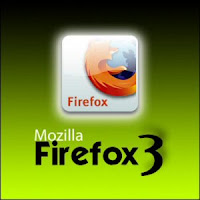
You can get by searching great add-ons as per your requirements.
Following are the Advantages and Disadvantages of using firefox web browser:
- First of all Mozilla firefox is a browser which is very secure and protects you from spywares very well. As downloads from browser is a most common medium of virus infection, it prevents at root.
- Secondly, the pop-up blocking feature, in my early days of internet, I suffered a lot because of pop-up oddities. Those days have ended because of firefox.
- Thirdly, the handy firefox extensions, which saves my lot of time. there are plenty of free open sourced plugins called extensions ready-made for firefox. Also if you a programmer you can also contribute to the collection.
- Fourthly, boared with the same look of your browser? here are lot of themes which will make your browser look new everyday.
There are many other advantages I will mension latter, especially the description of extensions and which extensions I personally like.
At last, the only drawback I experienced from my first use, is memory consumption. It loads much slower compared to Opera web browser and internet explorer. Also it takes much more ram than opera.
Another point is every new extension increases its memory consumption. so a extension lover like me will soon experience a memory leak of firefox.
Following are some links you may find usefull to feel firefox:::
Read The Full Article
Wednesday, April 1, 2009
Tweak, tune, Internet Explorer 7 or 8 Safely

Read The Full Article
Tuesday, March 31, 2009
SevenVG RC Theme with Superbar for Windows XP

This theme has been made for Windows XP users who want to have "Windows 7" look in their Windows. This theme can make your Windows XP look like Windows 7.
Preview:::
All credit goes to Vishal Gupta. Thank you.
Read The Full Article



